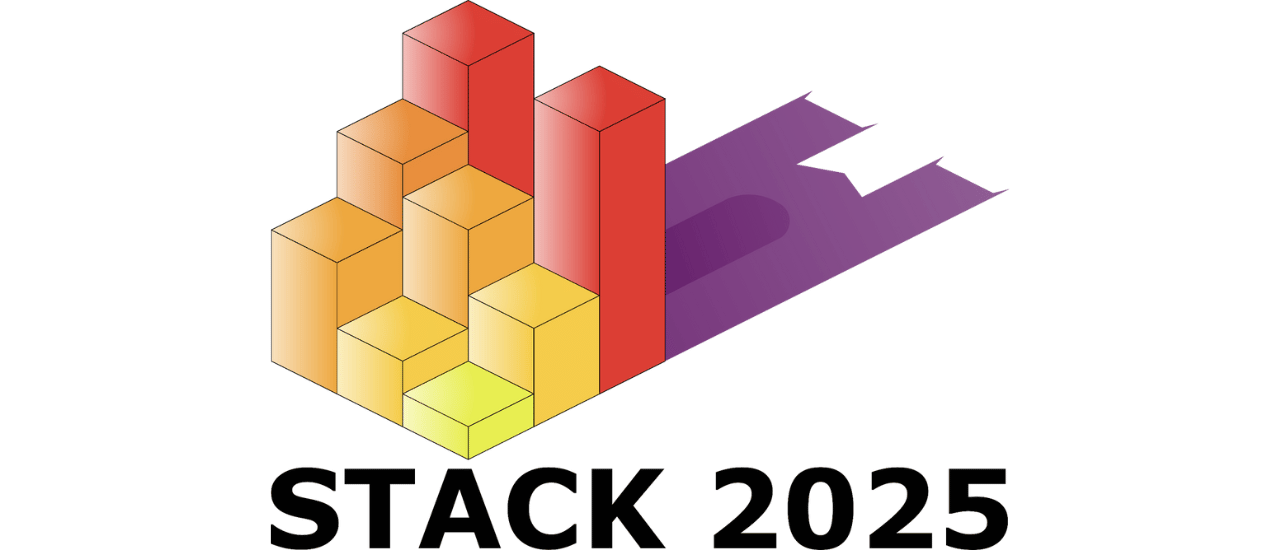In this ongoing series, Field Notes From…, we bring you firsthand reports from industry events, unpacking the latest developments and innovations impacting the future of edtech and higher education.
In this edition, we explore the International Meeting of the STACK Community 2025, held at Durham University. The event brought together educators, developers, and researchers to share updates and innovations around STACK, the powerful open source assessment tool for maths and science used within Moodle.
Who attended?
I’m Marcus Green, Senior eLearning Technical Consultant at Catalyst IT Europe. My experience with Moodle dates back to 2003, and my role involves consulting and researching across all areas of educational technology. One of my specialisms is STACK, a Moodle question type for STEM.
Why were we there?
Catalyst IT offers a managed STACK hosting service that simplifies the complexity of this advanced tool.
As one of the few attendees with a commercial interest in STACK, I was there to stay ahead of the curve, connect with the community, and explore the latest developments.
Key Themes and Takeaways
STACK is becoming easier to use
STACK has always been powerful, but also known for being a bit unforgiving. That’s changing. For starters, it now only requires one field (the question name) to be filled in when creating a new question. That alone will save new users a fair bit of confusion and error messages.
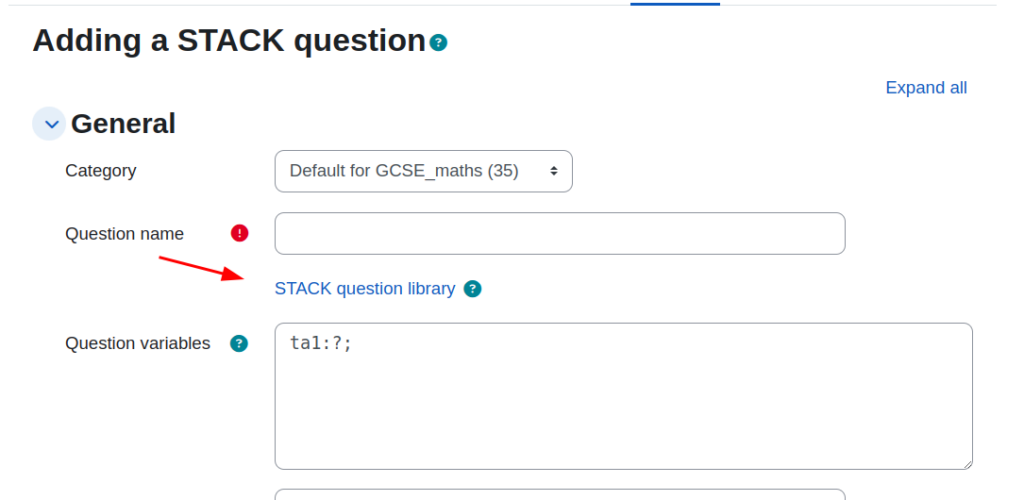
The STACK Question Library – a very welcome addition
When editing a question, there’s now a link to a library of examples. You can browse by topic, preview questions, and pull them into your own course to tweak as needed. It’s genuinely useful, especially when you’re trying to figure out what’s possible or just need a starting point.
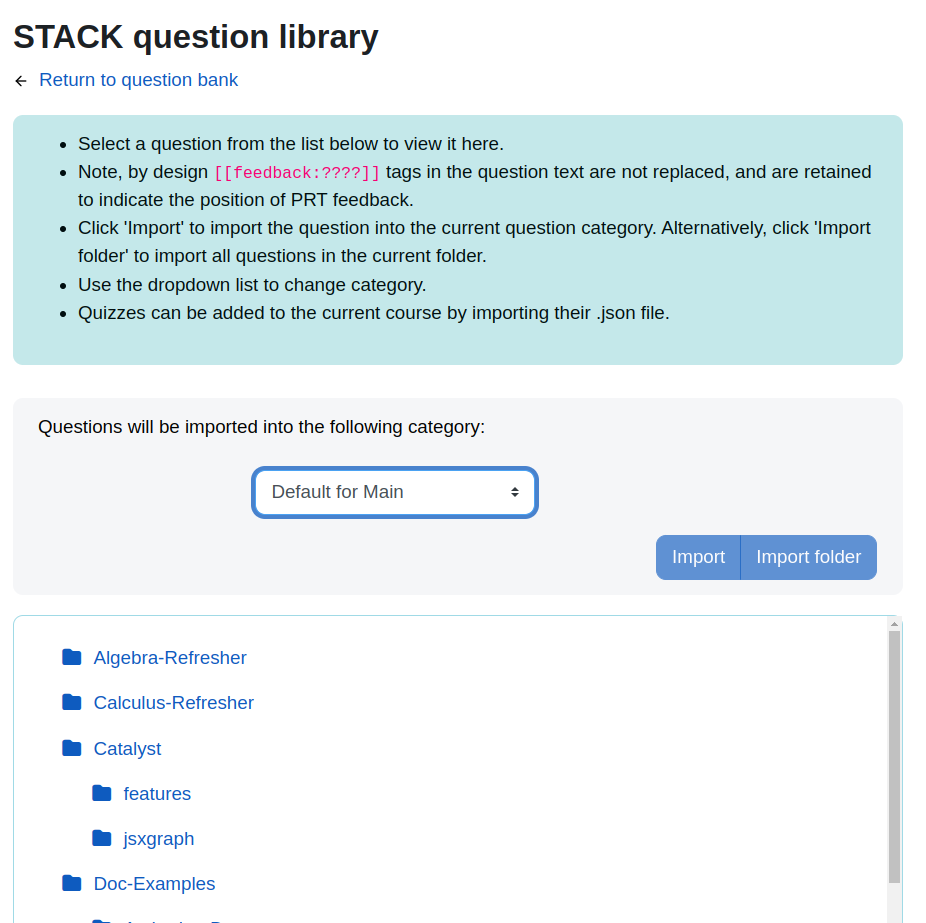
We’re developing our own version at Catalyst with some additional examples based on the real-world problems we see clients trying to solve.
STACK can save you money
One university had been paying graduate students around £50,000 a year to mark maths papers. As you’d expect, there were concerns about consistency and accuracy. They switched to using STACK to do some of that work, saved a significant amount of money, improved reliability, and ended up with a more scalable and repeatable process.
That example really stuck with me. Not just because of the cost savings, but because it shows how STACK can be part of a smarter long-term assessment strategy.
Graphical questions are getting more exciting
JSXGraph
This is where things get really interactive. JSXGraph lets you build questions where students can drag and drop points on a graph, for example, to respond to data. It’s very clever stuff, but does require some knowledge of JavaScript, which isn’t always ideal.
Meclib: interactive graphics, no coding required
Here’s where it gets interesting. Professor Martin Kraska from Brandenburg University presented his Meclib project, a way of building JSXGraph-based graphics without writing any JavaScript.
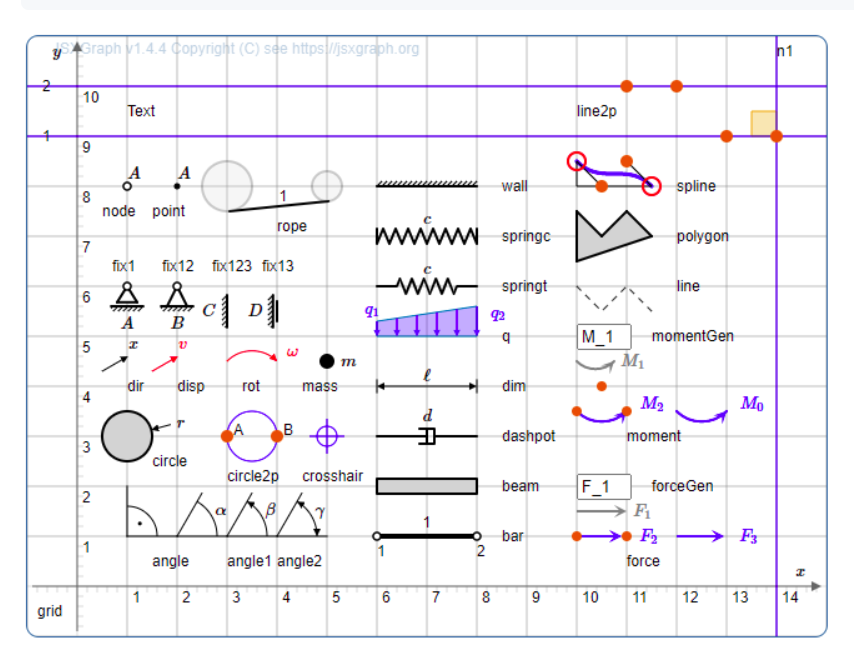
That’s a big deal. It opens up advanced interactivity for people who aren’t programmers. Meclib comes with a collection of ready-made graphical objects, which you can slot into your questions straight away.
Meeting the creator of STACK
It was great to hear directly from the creator of STACK, Professor Chris Sangwin. He walked us through recent improvements, shared ideas about making STACK easier to use, and talked about the potential impact of AI on maths education.

On the topic of AI, he said something that really stood out:
I have no doubt that AI will exceed the consistency and reliability of humans, and we have had human exams marked by humans for years, and we have accepted that.
His insights suggest that AI may play a more active and reliable role in automated assessment in the near future.
Final thoughts: What this means for Catalyst
STACK is at a pivot point. It’s still a specialist tool, but the improvements in usability, community contributions, and growing feature set are pushing it into more mainstream use.
It’s no longer just for the Maths departments. With tools like JSXGraph and Meclib, STACK is becoming more relevant for STEM subjects, Psychology, Economics, and even Sociology. Anywhere that needs logic, structure, and interactivity in assessment could benefit.
At Catalyst IT, we’re excited about where STACK is heading, and we’re here to help clients make the most of it. Find out how Catalyst can assist your institution in making the most of your educational technology and enhancing student learning experiences – talk to us today!