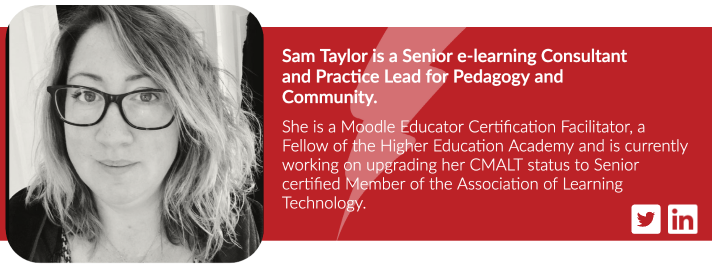Recently I was invited by Moodle HQ to talk about the ways in which Moodle supports good learning design. This was a huge honour for me as I have been using Moodle since 2006, and to be recognised as being worthy enough to be interviewed was just the icing on the cake.
Moodle Video Interview with Sam Taylor
Sonya Trivedi, Communications Manager for Moodle HQ and I discussed my role and the unusual/amazing job title that I have (Practice Lead for Pedagogy and Community) and what it means, as well as what good learning design looks like. I shared that to me, the key features of good learning design include:
- Building a pathway for learners to follow, being clear enough so that they know where to go, how to finish, and what success looks like
- Identifying assessment points so that learners and facilitators can monitor progress and intervene if need be
- Adding the human touch into the course, especially for online and self-directed learning.
- Putting the learners at the centre – how can they apply what is being covered to their own situation, and how can their experiences potentially feed into the activities?
These are the approaches I take when designing learning for my fellow Catalyst colleagues for Information Security Training, New Starter Inductions, and other Health and Safety initiatives. The subject matter experts and I regularly review the feedback and results and use them to either amend the existing content or to arrange live workshops (online and face-to-face) to address any issues or key concepts that weren’t understood the first time around.
Models
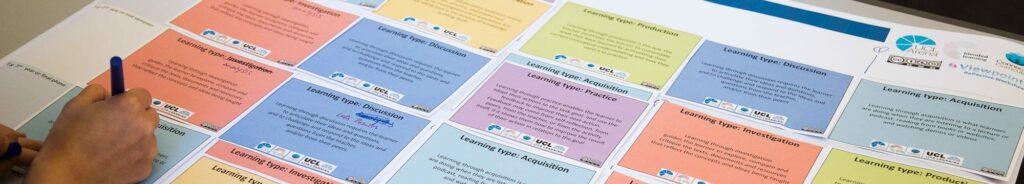
(Image source: University College, London)
We also briefly mentioned some of the models and approaches that can be used to plan and deliver learning. My colleague Jasmin likes to use the term ‘hand knitted’ when it comes to each individual institution and their Moodle platforms, and therefore there’s no hard and fast rule when it comes to choosing a model or approach. The three that I like to use or at least ‘borrow ideas from’ when designing learning are as follows:
- ABC learning design – making sure that the six types of learning activities identified in the framework are utilised and distributed across a module, course or programme through an (often) engaging storyboarding exercise
- ADDIE model – great for CPD/Self-directed learning which has a cyclical approach, where content is ever evolving due to facilitator experience and learner feedback
- Universal Design for Learning (UDL) Framework – addresses the Why, What and How of learning, giving learners multiple means of access to learning content, as well as how to respond to tasks.
Tools in Moodle that can support good learning design
In Moodle, there are a number of tools and features to help with designing and delivering great courses.
- Signposting
Labels/Text and Image areas, Topic headers, and activity restriction and completion all help the learners to follow the path you’ve set out for them. This also includes giving clear instructions such as: What are they to do, Why are they doing it, How does this fit in with the overall picture, and finally Where to go next.
- Monitoring progress
There’s a whole section on the Moodle Educators Qualification (MEQ) Programme that looks at how to encourage self-regulated learning. Giving your learners tools to stay on top of their workload will keep them engaged and on track. Use activity completion and the course progress completion block to identify how far learners are in their course. Use ‘passing grades’ where possible too to show expected benchmarks when completing quizzes and assignments.
- Active learning
Sonya and I talked about the benefits of giving learners access to content, with tasks to test out theories and knowledge, prior to a live/synchronous session. This ensures that learners are getting the best experience out of their interactions with their teachers, ensuring there is plenty of time for informed discussion and questioning. These activities could be interactive on screen, or may even involve them stepping away from their screens and completing tasks offline, and uploading the evidence and outcomes afterwards.
In summary
When designing a course it’s great to start with a blank canvas, identifying the learning outcomes and final assessment, but using a model to structure your content, asking yourself ‘Would this make sense to someone else?’ can be really helpful. Think back to your own positive learning experiences – why did you enjoy them so much? Was it the way it was presented? Was it due to the facilitator/teacher? Did you find the variety of activities engaging? Use these answers to feed into your own work, and ask your peers to give you feedback before enrolling your learners.
I have curated a list of great resources for you to browse to help you learn more about learning design:
- Introduction to Instructional Design (Moodle Academy)
- Co-Create Courses with ABC Learning Design (Moodle Academy) (Moodle Academy)
- Include Your Learners (Moodle Academy)
- Conversations in Online Learning (Podcast with Aurelie Soulier, Director of EdTechHuman)
- Universal Design for Learning (Dublin City University)
- Designing modules and programmes with ABC Curriculum Design (University College, London)