Long Term Support (LTS) is a release model that offers extended support for software releases. This post will look at what LTS means, where it came from, and how to decide if it is right for you.
What is Long Term Support?
Long Term Support, or LTS, refers to a release of a software product that receives bug fixes for an extended period, while newer versions with updated features continue to be released. The functionality of the LTS version does not change at this time, but problems continue to be fixed. As we will see, the exact nature of the LTS release varies between projects, but the key is that new features continue to be developed and released in new versions, while fixes are “backported” to the LTS version.
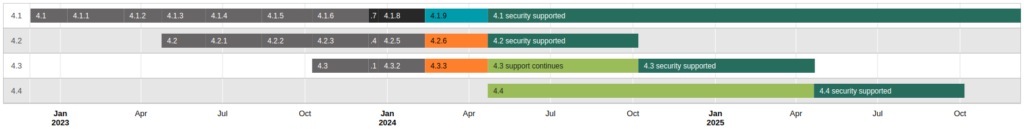
LTS history
While other software vendors may have provided LTS-like releases before, the term “Long Term Support” was popularised by Canonical for the 2006 release of its Ubuntu Linux distribution 6.06 LTS “Dapper Drake”. Ubuntu released its software in a regular 6-month release cycle starting in 2004, with each release receiving bug fixes for 18 months, while new features continued to be released in the subsequent versions. The first LTS release, after an additional 2 months in development, offered 3 years of bug fixes on the desktop and 5 years on the server. The LTS model has proved so successful for Ubuntu that it is widely considered their primary release, now enjoying 5 years of support across the board while interim releases are only supported for 9 months.
Given the success and the strong reputation of Ubuntu’s LTS releases, it’s no surprise that other projects soon followed suit.
LTS and Moodle
Moodle follows a similar release cycle to Ubuntu, with major versions released every 6 months. Each version receives 12 months of bug fixes, and a further 6 months of security fixes for a total of 18 months. The first LTS release of Moodle was version 2.7 in 2014, and since then every 4th release has been LTS. Moodle is a very different project to Ubuntu, and as such Moodle’s definition of LTS is different. Rather than extend all support for a longer period, the bug fix period remains 12 months while the security fix period is extended to a total of 3 years after the release date.
This support only applies to the core Moodle LMS product from Moodle HQ. Plugins provided by the community do not necessarily offer any of these support guarantees, although Moodle Partners like Catalyst may offer paid support.
Is LTS right for you?
There are definite advantages to sticking with an LTS release. However, there must be some disadvantages too, otherwise, all releases would be LTS and interim releases wouldn’t exist. It is important to consider the needs of your organisation when deciding to choose an LTS release or go for more regular upgrades.
Better tested
Paradoxically, one of the reasons Ubuntu’s LTS releases are so popular is because of their popularity. As more people use them, they will have the most real-world testing, meaning more bugs will be found and fixed than in less-installed releases.
Avoiding upgrades
Upgrades are scary, expensive, and disruptive. When projects put out LTS versions, they usually support upgrading directly to the next LTS release, meaning you can go for longer between upgrades, so there’s a big attraction there.
In a large organisation, a lot of the pressure to perform software upgrades is due to security compliance requirements. Since LTS releases receive security fixes for longer, you can avoid this pressure for much longer than with interim releases. For users, an upgrade may involve downtime and disruption to their work. Fewer disruptions mean happier users.
If you are developing on top of a system, or commissioning development from a third party, targeting a stable LTS base makes good sense. Breaking API changes only comes with major releases, so the longer between those releases, the less often your developments will need reworking.
Avoiding upgrades?
Of course, there’s another side to this coin, while upgrades are scary they still have to happen eventually, and putting them off doesn’t make them any less scary. A team that is used to deploying upgrades every 6 or 12 months is going to be better practised and more confident in the process than one who only does it every 3 years. Pain points get resolved, and manual processes get automated, making the process more efficient.
LTS policies differ, but while bug fixes and security fixes will usually be backported it is rare that new features will be. This may mean a new feature that offers value to your organisation is unavailable to you until several years after it is first released.
While a single upgrade may involve fewer periods of downtime than three, a big LTS-to-LTS leap means introducing a lot of changes at once so more frequent upgrades with smaller sets of changes may be easier for users to digest than “big bang” releases. Consider that SaaS products like Office365 and even sites like Facebook are releasing new features all the time, and while the “who moved my cheese?” moments may come more frequently, users adapted to frequent change can overcome them.
Let’s Talk Soon
As we have seen, the choice to stick with an LTS release represents some tradeoffs. The latest features vs. stability. Smaller disruptions vs fewer disruptions. It is important to consider what these factors mean to your organisation and pick the upgrade path that fits your needs.
Catalyst offers all of its clients annual upgrades as standard, but if you’re considering sticking with Moodle LTS then talk to us about whether it’s right for you.

