The Moodle Educator Certification Programme (MEC) is a prestigious accreditation awarded by Moodle HQ to individuals who demonstrate exceptional application skills when using Moodle, an open-source learning management system, to support effective teaching and learning experiences.
Personally, I have benefitted from my own MEC journey, as although I already have been awarded my AdvancedHE Fellowship (FHEA) and a current Certified Member of the Association for Learning Technologists (CMALT), the MEC allowed me to refine my skills, and evidence the good work I was already doing, as well as push myself to solve hypothetical problems with Moodle creatively.
What does the MEC course programme include?
The Moodle Educator Certification Program is a training and certification program developed by Moodle HQ and delivered by certified facilitators like me at Catalyst IT Europe. It is designed to improve online and blended teaching with Moodle and is seen as the next step for those who have completed the educator pathway on Moodle Academy.
The programme consists of 6 separate courses that focus on each area of the DigCompEdu framework. Each course contains a series of resources with their related quiz activities, as well as case studies to help you understand how Moodle usage can support digital competencies.
Professional Engagement
This module focuses on developing educators’ understanding of professional standards and ethical considerations within the context of Moodle. It covers topics such as educator roles and responsibilities, communication strategies, and fostering a positive learning community.
Digital Resources
In this module, educators learn how to effectively create, manage, and share digital resources within Moodle. This includes exploring various types of digital content, such as documents, multimedia, and interactive materials, and understanding how to integrate them into course design to enhance learning experiences.
Teaching and Learning
This module delves into pedagogical principles and instructional strategies for effective teaching and learning in the online environment. Educators learn about learner-centered approaches, designing engaging activities, promoting collaboration and interaction, and providing meaningful feedback to support student success.
Assessment
The assessment module covers best practices for designing and implementing assessments within Moodle. Educators learn how to create diverse assessment tasks, including quizzes, assignments, and rubrics, to measure student learning outcomes effectively. They also explore strategies for providing timely and constructive feedback to support learners’ progress.
Empowering Learners
This module focuses on empowering learners to take ownership of their learning journey. Educators learn how to foster learner autonomy, motivation, and self-regulation skills within Moodle. This includes promoting reflective practice, encouraging goal setting, and providing resources and support for learners to succeed.
Facilitating Learners’ Digital Competence
In this module, educators explore strategies for developing learners’ digital literacy and competency skills within Moodle. They learn how to scaffold digital skills development, promote responsible digital citizenship, and address digital equity and accessibility considerations to ensure all learners can effectively engage with online learning resources.
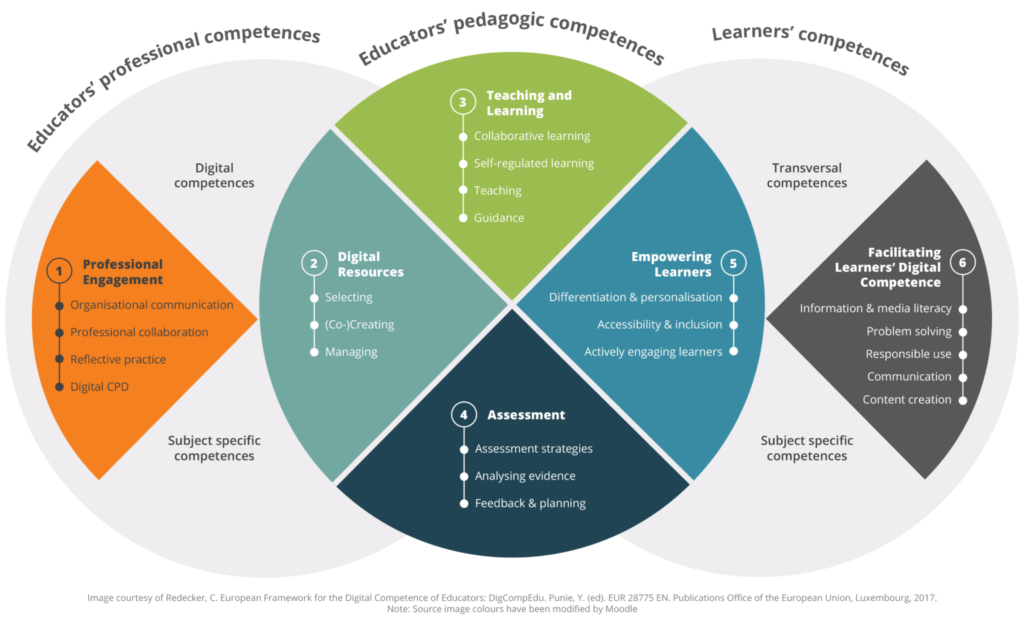
How is the MEC assessed?
Assessment can sound daunting but don’t worry, as a facilitator, my main role is to guide you through the programme through feedback and (sometimes) encouragement where needed.
Each course contains two assessed tasks: a scenario-based quiz and a written reflective assignment. So a total of 6 quizzes and 6 assignments across the whole program. Once you have completed all the courses you are referred to Moodle HQ for verification and sign-off – it’s at this point successful candidates will get their certificates.
Tips and tricks for passing first time
We can’t complete your assignments for you (sorry), but there are some simple ways to make it easier for you to demonstrate your understanding. You could also watch my talk if you prefer: What’s the MEC and how do I pass first time? | MoodleMoot Global 2023
1. Read the “manual”
Each assignment has an associated rubric for it. We can only grade you based on what we can see and how it’s linked to the competencies. So if you miss out on a competency, then you get 0 marks for that row.
Likewise, if you don’t respond to part of a question we cannot give you full marks. So please read the questions, review the rubric, and then structure your response accordingly (see next tip).
2. Structure your response
Structuring your response can massively improve readability. Consider organising your content with clear headings to guide us through the main points. This not only improves the overall flow but also makes it easier for us to navigate and find relevant information quickly (especially when we are trying to match it up to the Rubric). While it’s not about just ticking boxes, incorporating headings helps to break down complex information into digestible sections, you can also use other formatting like indent to make it easier to read.
3. Supply screenshots and evidence
It’s now important in the world of AI-generated text that you provide evidence to back up your words. Screenshots and screen recordings of real activities or activity config can really help solidify your submission – plus they’re fun for us to look at too!
See if your organisation will give you your own test course to build your content in. You can really have fun when trying to solve hypothetical scenarios!
4. Go Deep
If you mention using a wiki, it’s not just about knowing how it works. What’s important is understanding why a wiki was chosen, any unique settings or adjustments made, how it was introduced to learners, if the activity matched the learning goals, and why you’re using it as evidence of your competency.
How long does it take to complete the MEC?
The duration to complete the Moodle Educator Certification (MEC) can vary depending on several factors, including your prior experience with Moodle, your familiarity with the topics covered in the certification modules, and the amount of time you (or your employer) can dedicate to studying and completing the required activities.
Moodle HQ recommends allocating approximately 40-60 hours of study time to complete all the modules and assessments successfully. However, this estimate may vary based on each individual’s pace and learning strategy; you may choose to complete the certification more quickly by dedicating more time each day to study, or you may prefer a slower pace to accommodate other commitments.
Ultimately, the duration to complete the MEC is flexible making it a great personal development option, and with Catalyst, we give you six months to complete all the courses (so one a month is a good spread if you’re able to schedule it).
Is the MEC accessible for different learning needs?
Absolutely, the MEC content is designed to be inclusive and accessible, with consideration for different learning needs such as visual, auditory, or tactile preferences. Furthermore, Moodle HQ provides support and accommodations for participants who require additional assistance or adjustments to fully engage with the certification process. This may include providing alternative formats for assessments, offering extended time for completion, or implementing assistive technologies to enhance accessibility.
We do encourage participants to communicate any specific learning needs or accessibility requirements they may have before they start so we can make sure we give the right support.
What certification do I get when complete?
You will receive a badge for each course and once all courses are complete you will be issued a certificate. It is worth noting that many providers charge for the certificate separately, but Catalyst IT includes this in our pricing.
Once obtained, the MEC certificate remains valid indefinitely, ensuring that certified Moodle Educators can continue to showcase their skills and qualifications over the long term without the need for renewal or re-certification.
Why choose Catalyst to facilitate your MEC?
We have been involved in the development and refinement of the MEC from before it was even released. When I joined Catalyst IT in 2018, I had the opportunity to review the Moodle Educator Certification Program proposed by Moodle HQ. After a year of testing, feedback and adaptation, the first run of the MEC was released, and it was fun! It took a lot of time to complete, but it had little room for reflection on current practice.
In the latter half of 2019, the MEC was then redesigned (following all the feedback from clients and partners) to have a more reflective approach. This rewrite was better suited to its audience of educators who valued continuous improvement and a chance to review their current levels of competence, as well as plan how to get to the next level.
If you chose Catalyst Europe it is likely I will be your MEC facilitator, and I think my experience from my involvement in the development and early adoption of the MEC has really helped me to refine the support I can offer as you progress through your own MEC journey.
I was sad my MEC was over! The MEC gave me the opportunity to stop and reflect on the good practices that we were using with staff and students. The MEC also gave me some ideas to take forward to help change courses from passive dumping grounds of resources to active engaging courses with students participating and reflecting. The course was enjoyable and as a Learning Technologist so on my wave length!
As staff attitudes change to digital learning and hybrid learning becoming the norm I could not wait to bring my ideas and work with staff. The MEC allowed me to present my knowledge in my own way! So as a learn tech, I went to town with Mahara and Wakelets (mainly to get round the strict work count!). The feedback I got from Moodle HQ was worth the work I put in! Thank you for such good feedback.
I also need to thank Sam Taylor at Catalyst for all her support and feedback on my course. Sam has made my learning a positive and engaging experience. Thank you Sam.
Emma Glacken, Learning Technologist, Queen Margaret University
If you are interested in finding out more information, please visit our MEC information page about how to register for our next cohort.

