Educators and administrators always look for tools that enhance the learning experience while minimising administrative burdens. Moodle Workplace offers a powerful feature called dynamic rules. These rules allow administrators (and tenant administrators) to automate tasks and workflows based on specific conditions, ultimately saving time and increasing efficiency.
Dynamic rules in Moodle Workplace (MWP) can transform how you manage your course portfolio, ensuring actions like awarding certificates, sending notifications, and granting access to new materials happen automatically when certain conditions are met. But how exactly do dynamic rules work, and how can you use them to optimise your course?
What Are Dynamic Rules?
Dynamic rules are a flexible automation tool that can be used to trigger actions based on conditions, like a user’s job role or completion of specified training. These rules function through a simple “if this happens, then do this” structure.
For example, if a learner completes a course, Moodle Workplace can automatically execute an action, such as sending them a notification, awarding them a badge, or even unlocking access to additional course content or a new learning pathway. This helps reduce manual interventions and ensures a smooth, consistent learning experience.
Key Features of Dynamic Rules
The functionality of dynamic rules revolves around two key elements:
Conditions
These are the criteria or triggers that, when met, will activate a rule. For instance, a condition could be a learner having a specific bit of information in their profile or completing a set piece of learning
Actions
Once the condition is met, the system automatically performs one or more actions. These actions can vary widely—such as sending an email notification, awarding a certificate, or changing the visibility of certain course materials.
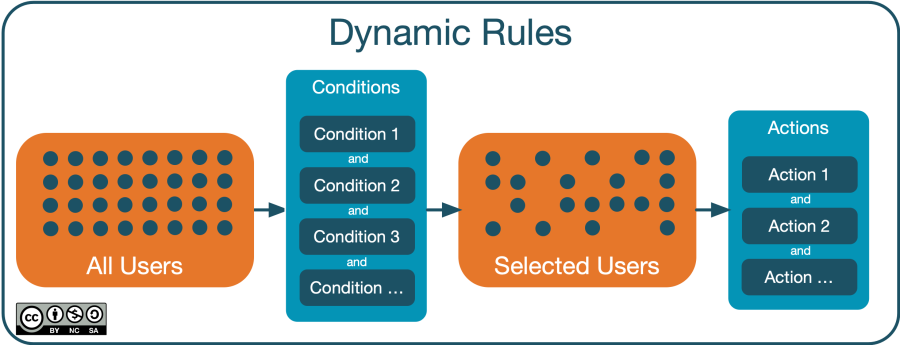
Together, these elements allow you to automate course management and learner engagement tasks in a way that aligns with your course objectives.
How Do Dynamic Rules Improve Course Management?
Efficiency
By automating routine tasks, such as sending notifications or managing course enrolment, dynamic rules free up valuable time for instructors and administrators. This is especially useful in large businesses or institutions, where manual management of every individual can become time-consuming.
Consistency
With dynamic rules, actions are performed automatically and consistently whenever the conditions are met. This ensures fairness, transparency, and reliability in how learners are assessed, rewarded, and engaged.
Learner Engagement
Automated notifications, such as congratulatory messages for a new job or enrolment to courses based on the department you work in, will help keep learners informed and motivated to continue their learning journey.
How to Set Up Dynamic Rules
Setting up dynamic rules in MWP is relatively simple, especially if you’re familiar with the platform’s admin interface. Here’s a quick guide:
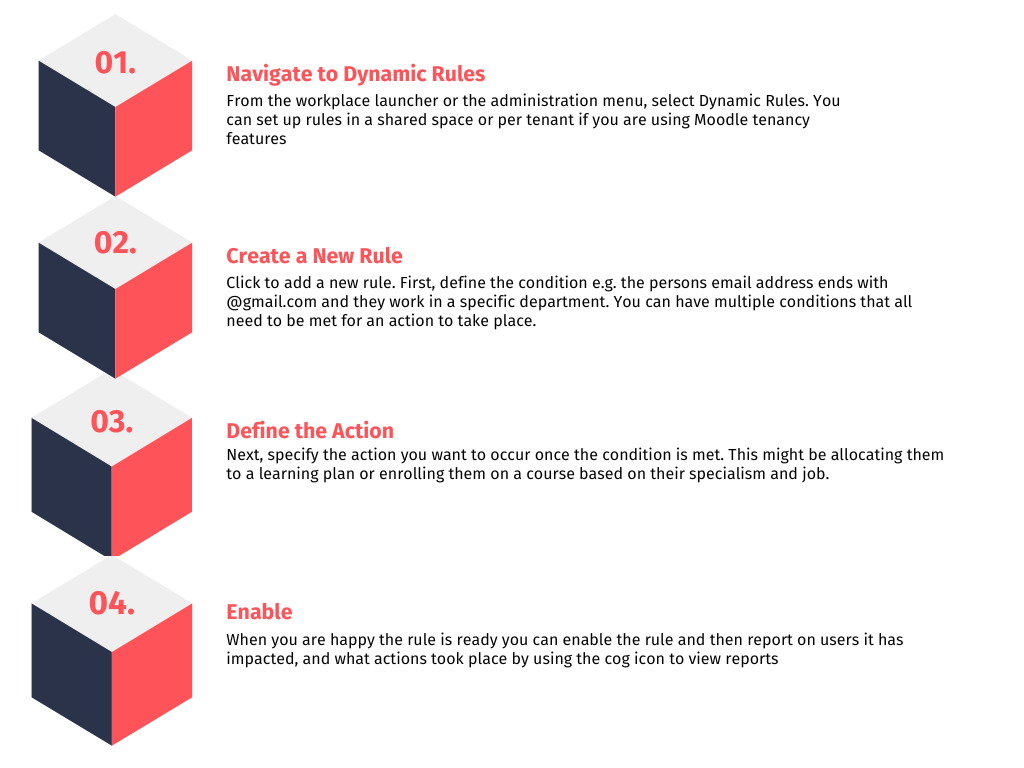
For a more in-depth explanation and step-by-step instructions, check out the official Moodle Workplace documentation on dynamic rules.
Real-World Applications of Dynamic Rules
Here are some examples of how dynamic rules can be implemented in MWP:
Awarding Certificates or Badges
Automatically issue a certificate or badge when a student completes a certification, program or course. This provides immediate recognition of the student’s efforts and helps maintain motivation throughout the course.
Unlocking Course Content
Set conditions that unlock new courses or learning materials based on the completion of other courses. For example, if an employee has completed their annual fire marshal training, you may choose to offer them an advanced course, or a refresher course after a specified time period.
Sending Notifications
Automatically send emails or in-site notifications to students when they complete a certain task. This can be useful for reminding them of upcoming activities, deadlines, or achievements.
Managing Course Access
Dynamic rules can control course access based on student progress, such as allowing only those who have completed prerequisite tasks to access more advanced content. This helps maintain a structured and progressive learning path for students
Managing users
Information in a user’s profile can be used to automatically allocate them to a job role/department and even to move them to a different tenant e.g. based on the end of an email address.
Conclusion
Dynamic rules are a valuable feature for any administrator or instructor looking to automate certain aspects of course management. By setting up these rules, you can reduce administrative workload, ensure consistency, and provide a more personalised and engaging learning experience for students. Whether you’re automating notifications, unlocking content, or awarding certificates, dynamic rules help Moodle Workplace work smarter, not harder.
Want to see Dynamic Rules in action?
Join our Feature Focus webinar series and Unlock Your Platform’s Potential. Our expert eLearning consultants will walk you through live demonstrations of Moodle Workplace’s powerful automation tools, offering actionable strategies and practical tips to save time, improve consistency, and enhance student engagement.

