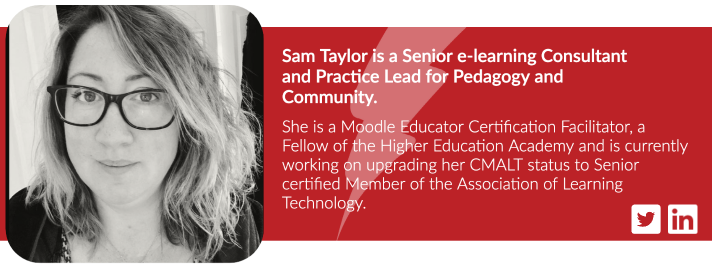Moodle 4.1 is currently being rolled out to all our Moodle Managed Service clients this year and I can’t wait for them to reap the benefits the new features. There are a few changes that have baffled me (such as tracker item MDL-75683), and some that I had hoped would be sorted (see tracker item MDL-72027), but looking ahead I can’t wait to see how these all get put to use.
As I was drafting this blog post my Catalyst IT Australia colleagues released a blog post called Why we love Moodle 4.1, which I totally agree with, but I wanted to do mine from a teacher’s perspective. Therefore I’d like to share with you my favourite things as a course creator that are available in Moodle 4.0 and 4.1.
The list
How easy it is to now drag activities and sections around (Moodle 4.0)
Prior to Moodle 4.0, dragging and dropping an activity from topic 6 to topic 2 was very much potluck. Thanks to Moodle’s new Course Index feature it is now so simple to move your stuff around:
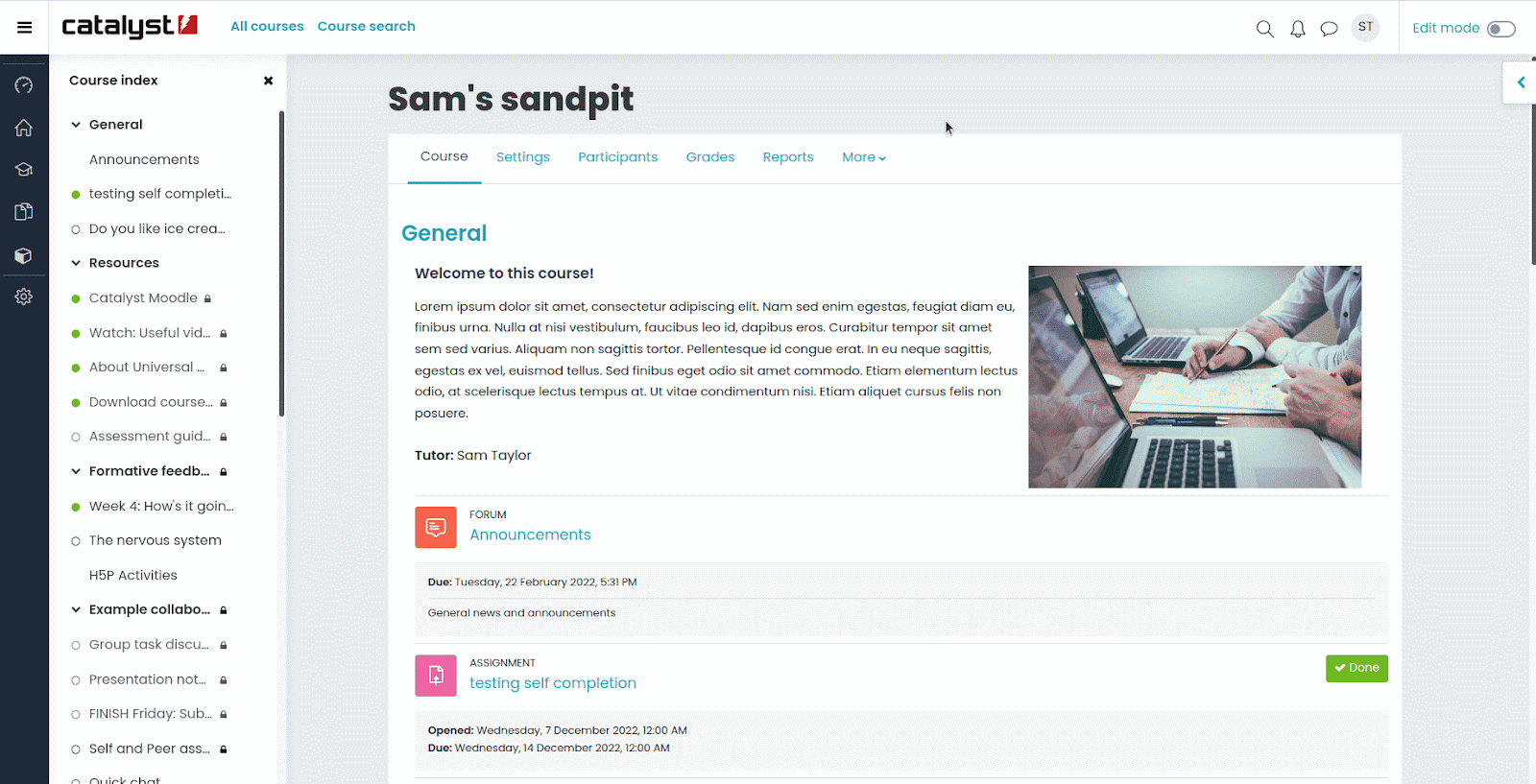
The fresh looking Database activity (Moodle 4.1)
The Database activity needed some love. It really did look boring and was very difficult to set up. It now has a friendlier face, and comes with some presets to choose from, so no more creating activities from scratch! Some ideas I have shared with clients on its use include the creation of a group journal (duplicated for each week) where students submit a reflection to unlock access to everyone else’s, as well as the creation of a resource bank for sharing links to external CPD sites and courses.
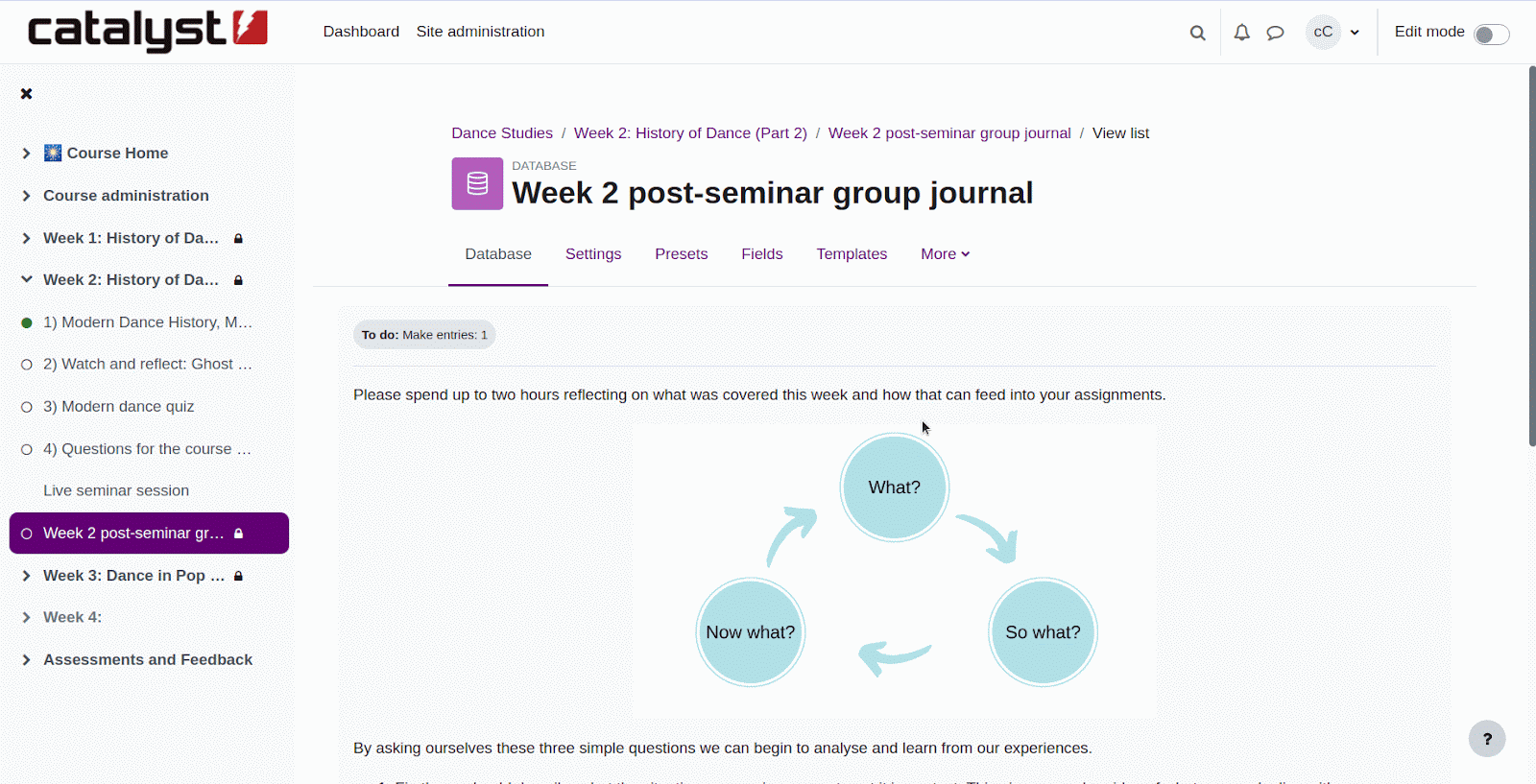
Activity icons (Moodle 4.0)
These needed a revamp, and thankfully Moodle have not only redesigned them, but colour-coded them too depending on their purpose (assessment, collaboration etc). This is great for teachers as they can quickly identify tools for the tasks they are designing. It also gives a visual overview of course activities and resources; are some topics too content heavy? If so, maybe think of collaborative or communicative activities instead to help learners come to the right conclusions themselves, etc.
The gif below shows the Moodle icons and colours in our Catalyst CatAwesome theme, and what they could look like when recoloured in the freely available Boost Union theme (thanks to Neil Stapleton at Cambridge Judge Business School for showing that theme to me):
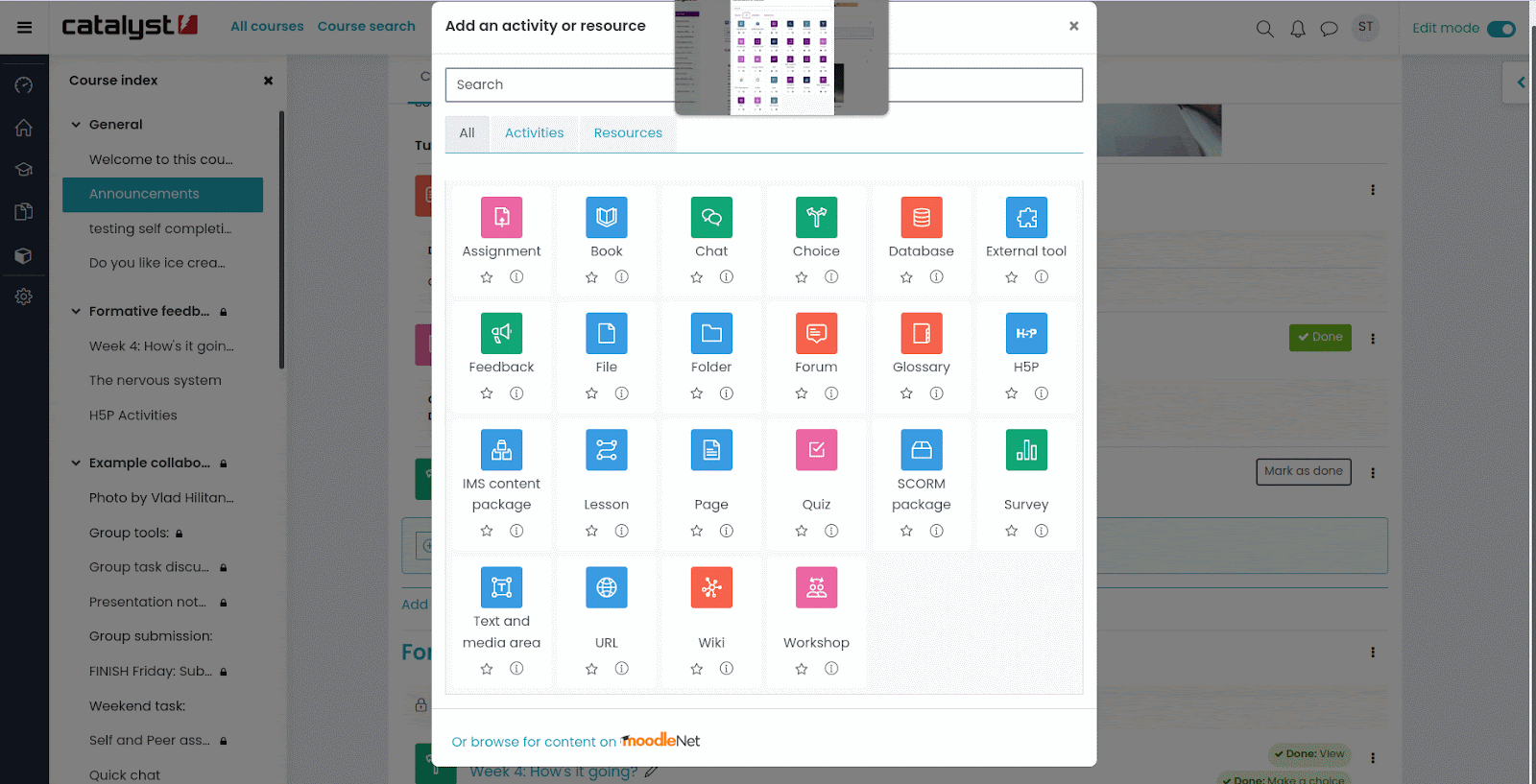
‘Send content change’ notification (Moodle 4.0)
My colleague Jasmin loves this feature, and so do I! Thinking back to the times when I worked in HE, this would have helped in so many scenarios. Think of this example: a lecturer has to quickly change submission dates for an assignment, but students had already seen the date and marked it in their calendar. Ticking the ‘Send content change notification’ box would push a message out to all learners. How cool, eh?
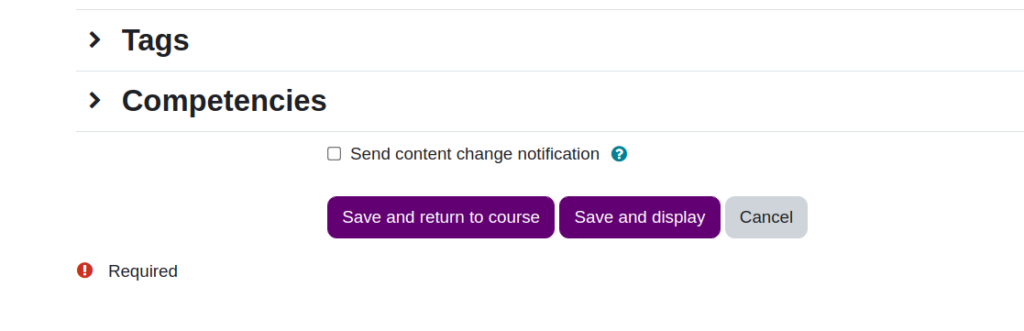
Activity tracking in the Course index (Moodle 4.0)
Yes, the Course index is being mentioned again – I love it that much! If you look at the gif below you can get a good idea of what you have completed from the green dots appearing at the side of each activity. You can then use the headings to jump to the activities which aren’t green and complete them.
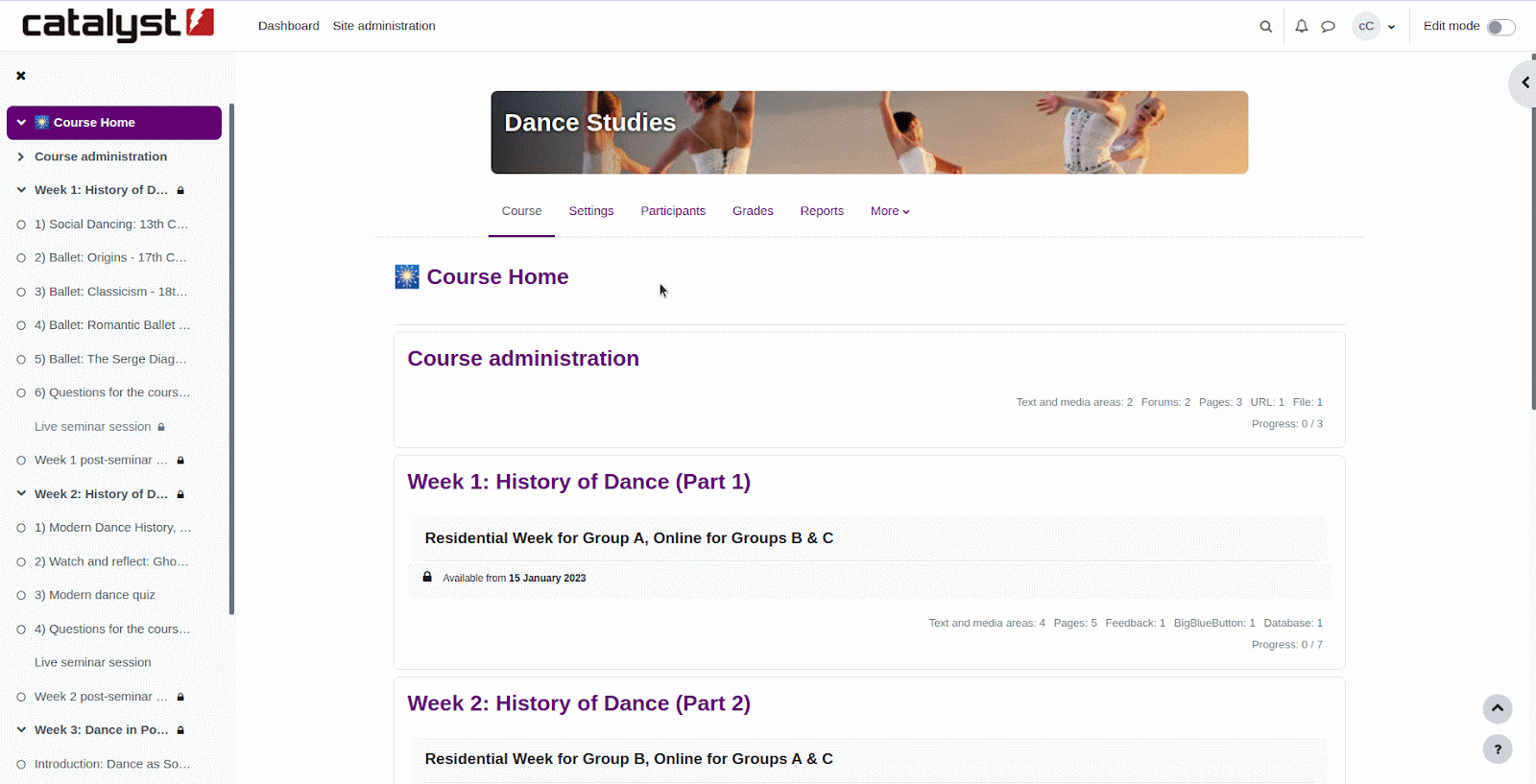
The Quiz tool in general!
Hats off to the many people who helped kick-start a number of changes and updates to the Quiz tool. My fellow colleagues in our eLearning Consulting team are impressed with the changes to the question bank, question versioning and a number of plugins that improve the use of this popular Moodle feature. To see it in all its glory, watch the video below:
Final thoughts
So, as a course creator, these are my favourite changes in versions 4.0 and 4.1, and I know the next few releases have a few more cool things in the pipeline. I haven’t even touched on how awesome the Dashboard looks (well, I did in a previous post), but all in all I am very excited for the future of course creation in Moodle.