People like quizzing. Arguably the most common use of the word quiz in the English language is when it has the word Pub before it! So why don’t teachers make more use of them? In my view, it is because while the Moodle quiz engine is clearly the most powerful available anywhere free or paid for, it can be quite intimidating to learn.
I was inspired to create the Gapfill question type after talking to a trainer more than a decade ago. I asked how they taught the Moodle Cloze question type as it seemed quite complex. Apparently, they told students it was too hard to learn and that they should use other question types.
I believe that software should be easy for non-technical users to learn and use. I sometimes call them “normal people”, i.e. people not obsessed or even especially interested in education technology (like I am).
In my head, the typical user is a teacher who really doesn’t want to learn any new software. I decided there should be a question type that did something similar to Cloze but that would be much, much easier to use. My golden rule was NO SYNTAX!, by which I mean the sequence of things like { : = and ~ necessary for the Cloze question type.
Gapfill
The first version of Gapill was released in 2012 and it is now installed on over 4,000 Moodle sites globally.
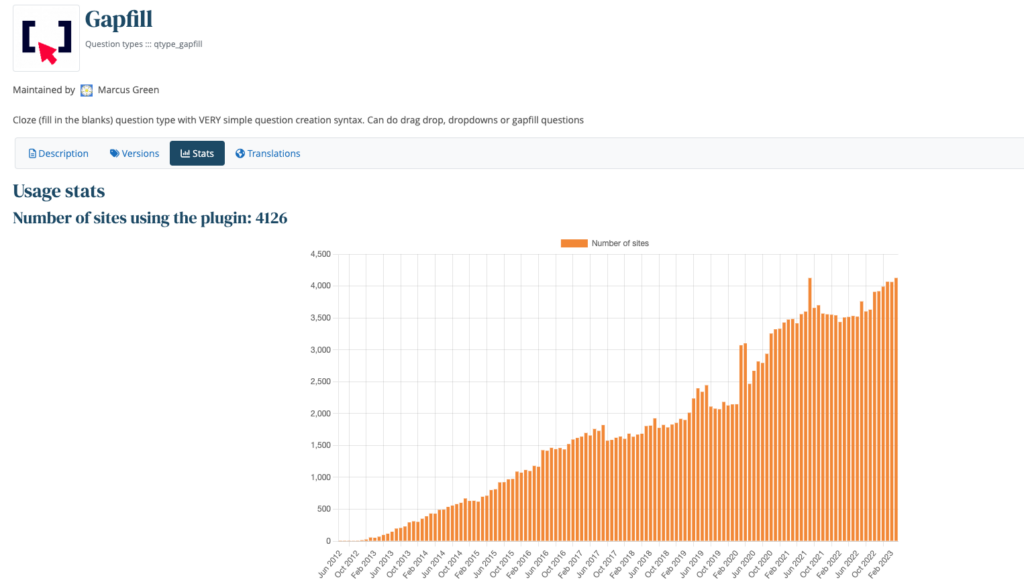
https://moodle.org/plugins/qtype_gapfill/stats
Many of which are high-profile major Universities with huge numbers of users. You can find it here in the Moodle Plugins database.
I believe its popularity is due to it being very easy to start using, but it also has more advanced features and features not available in any other question type. Learning to use it requires that you can remember a single 7-word sentence which is… “Put square braces around the missing words”.
So if you want the student to recall the animal in the phrase “The cat sat on the mat“, you put braces around the word cat like this… The [cat] sat on the mat
When the student attempts the question a blank field will appear where the word cat is and the student has to enter the word cat. Each gap is worth one mark which additionally simplifies setup. There is an option to present the students with draggable possible answers with distractors, i.e. plausible but incorrect answers. This can mean you effectively get “two for the price of one”. You get the “hard” version where there are just gaps with no clues and make a copy of that, change the settings and you get an “easier” version where the possible answers are presented as items to be dragged into the gaps.
There have been over 30 releases of the plugin since it was created and I have gradually added new features and responded to feedback from users.
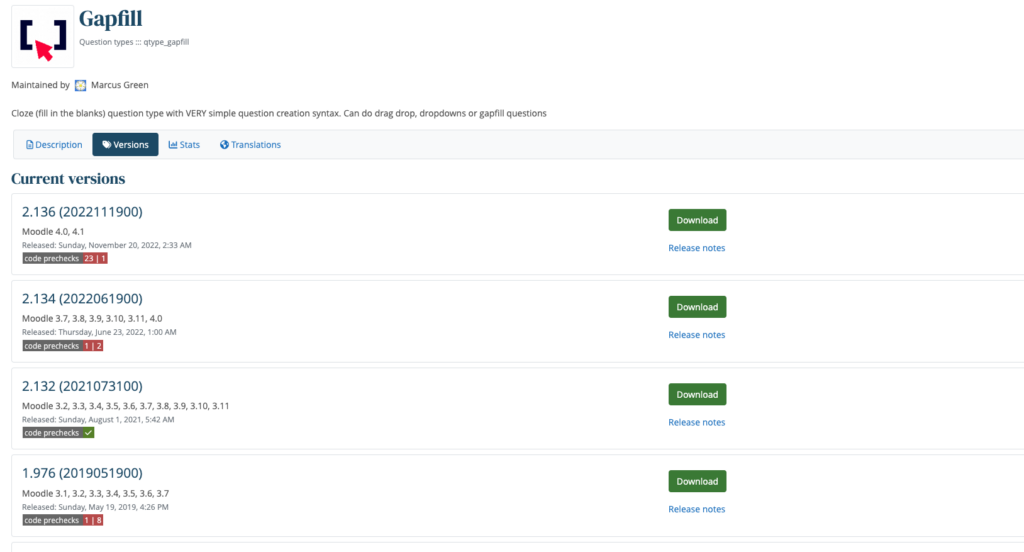
https://moodle.org/plugins/qtype_gapfill/versions
One feature I am proud of is the “any order list of items”.
My favourite example is “List the names of the Olympic medals”. The correct answer is Gold, Silver, and Bronze. It is easy to create that question but I was asked how could I ensure that students do not get credit for duplicate answers.
So if they answer Gold, Gold, Gold, each response is correct but they should only get one mark. So I added a new checkbox that made it possible to eliminate duplicates before the marking was done, so in that case, a student would only get one mark. The documentation for Gapfill includes over 2,500 words of description with copious screenshots.
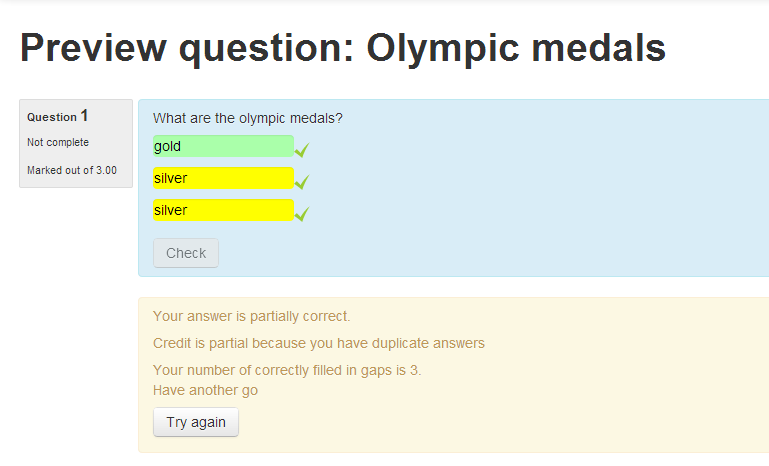
https://docs.moodle.org/402/en/Gapfill_question_type#No_Duplicates_Mode
In a slight departure from my NO SYNTAX! Rule, if you know a little HTML you can create gaps that are only correct when left empty. I will leave it to the individual to decide if creating this sort of question makes you a bad person….
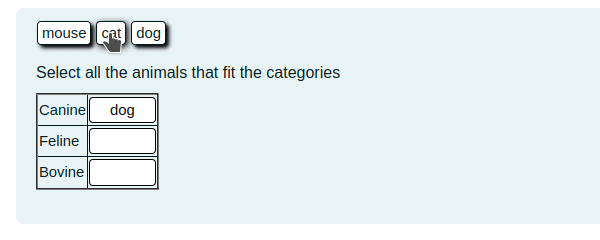
https://docs.moodle.org/402/en/Gapfill_question_type#Double_Not_gap
Wordselect
In 2016 I released a new question type which I called Wordselect. This does something not available in any other Quiz question type, which is to present students with some questions about a set of text. The task is to click on the words that answer the questions.
Like Gapfill, it is designed to be very easy to use and is now installed on over 1,400 sites.

https://moodle.org/plugins/qtype_wordselect
One of the nice things about both of these question types is that unlike Multiple Choice questions you don’t have to think up plausible but wrong answers. Students have less of a feeling that the teacher is “trying to trick them”.
Because Gapfill and Wordselect are commonly used for language teaching they ship with XML files containing over 1,000 example questions broken down into language learning areas such as verbs, tenses etc. You will find them here.
These question types work on the Moodle Mobile app, have been translated into multiple other languages and achieve the “Early bird” badge with each new version of Moodle to indicate compliance with the latest code.

They are free software (under the GPL licence) and require no additional services or financial payment.
Marcus Green, MootUS 23 Talk

